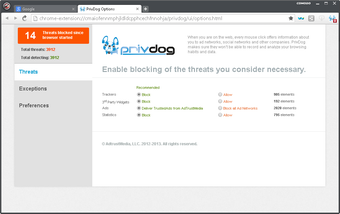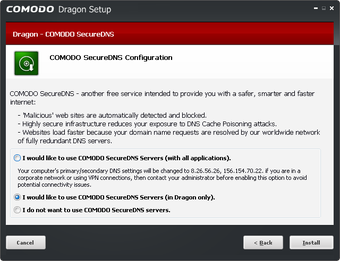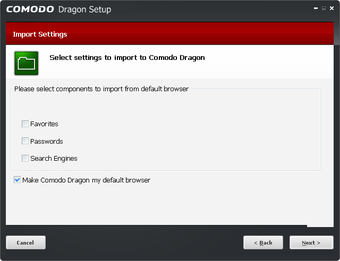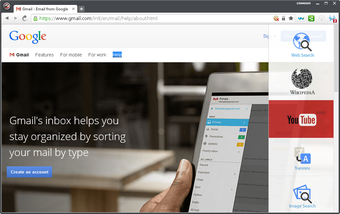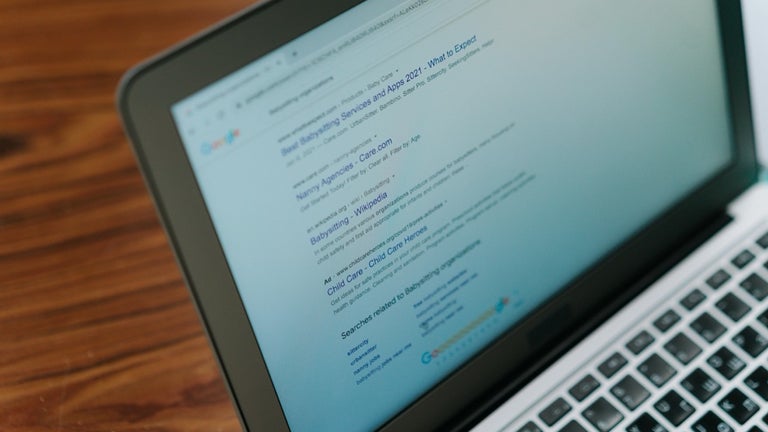Under the dragon’s protection
Comodo Dragon is a web browser that is equipped with high-level security as it prioritizes its users’ protection from threats and scams above all else. Browsing the Internet is more than just having a speedy connection and fast downloads. You must also be mindful of securing any of your information from being leaked or illegally acquired by thieves and hackers in the dark web. Comodo Dragon aims to alleviate your worries by making sure all your sessions are safe from harmful threats.
Your privacy is what matters
This browser is Chromium-based, a technology that was developed by Google so you can expect to see and enjoy most of the features that Google Chrome already has. That includes plug-ins and browser extensions that you surely would find helpful in increasing your productivity. However, what makes Comodo Dragon stand out from Chrome is its lack or absence of a user tracking feature, which could potentially serve as a gateway for outsiders to steal private information. It is focused mostly on ensuring that its users’ privacy is completely protected. Additionally, the browser takes extra measures in checking a website’s SSL certificate and informs you if it thinks that the certificate is not strong enough. This is useful in being able to determine if a page is secured or not. Comodo Dragon has an on-demand site inspector that aims to find out of a website contains any malicious code and other content that can be harmful. The browser will immediately discourage you from accessing the site once it is able to detect a threat.
Swift Internet browsing
Despite its large investments on security and privacy, Comodo Dragon does not compromise its other functions and overall performance. It is still able to give quality service by making sure users enjoy speedy browsing rates and uninterrupted sessions. There are also little occurrences of system crashes, lags, and even frozen windows. Comodo Dragon has its own set of customized browser add-ons and plug-ins just like other popular browsers, as well as its own built-in system updater so it continues to be up to par to user expectations as technology continues to evolve.
Rest easy with Comodo Dragon
Comodo Dragon is not just your average browser. It is proven to be competitive with the other popular choices out there but with an added effort in maintaining a strong hold on security and privacy. Its interface is neat and really easy to use even without any outside help. The windows are not cluttered and only the necessary functions and bookmarks are made available and accessible on the toolbar. Comodo Dragon has a lot to offer and will surely not let you down.